Sending Invitations to Bid
This guide provides step-by-step instructions on how to send Invitations to Bid on a project to bidders. By following the outlined steps, users can easily navigate the platform and resend invitations to ensure everyone receives the necessary information.
View in Full Window: Sending_Invitations_to_Bid
Sending to a Single Bidder
1. Select the company to open the Details panel.
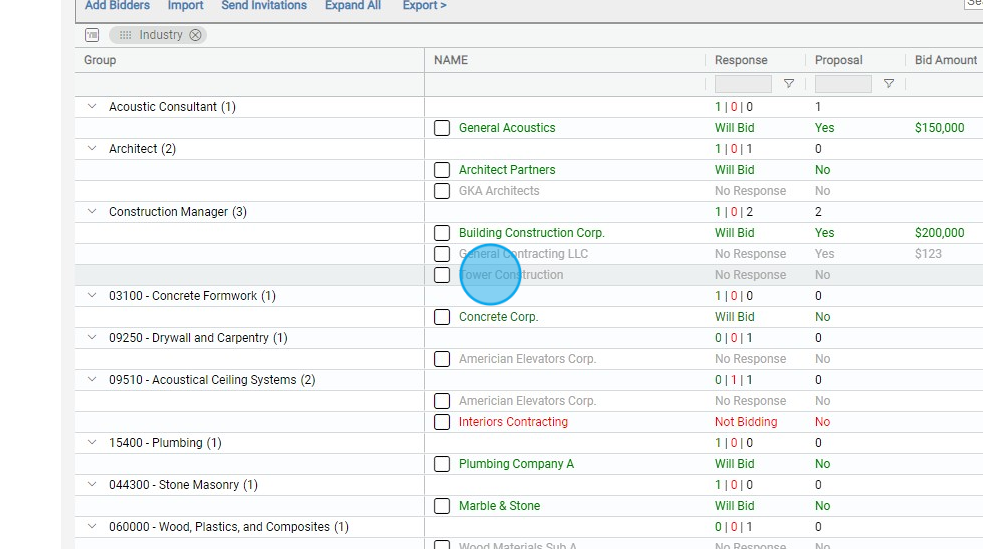
2. This shows the date of the Last Invitation sent to the bidder.
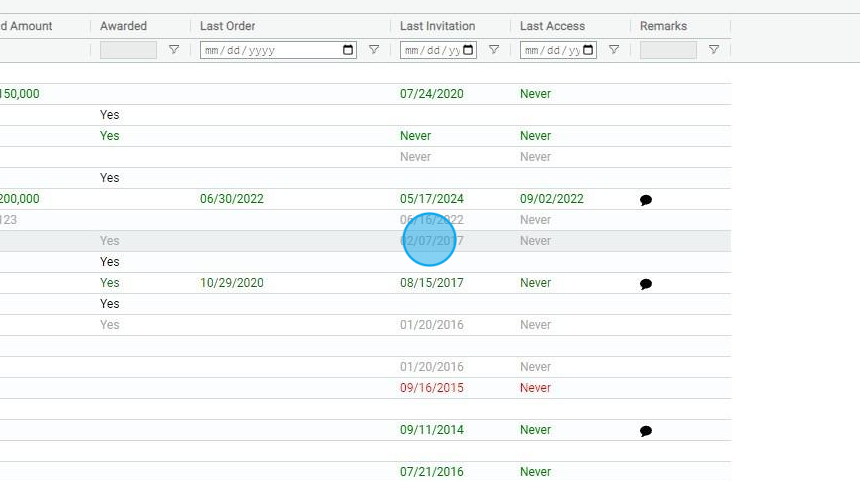
3. Click this checkbox to select the members you want to sent the Invitation to Bid to.
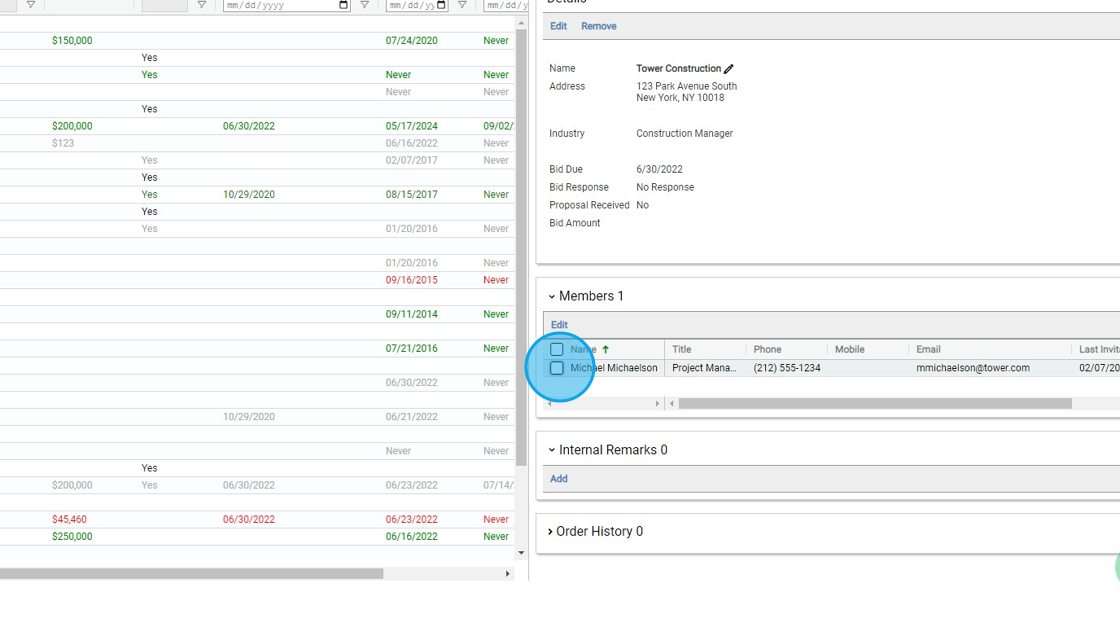
4. Click "Resend Invitations" to resend the Invitation to Bid.
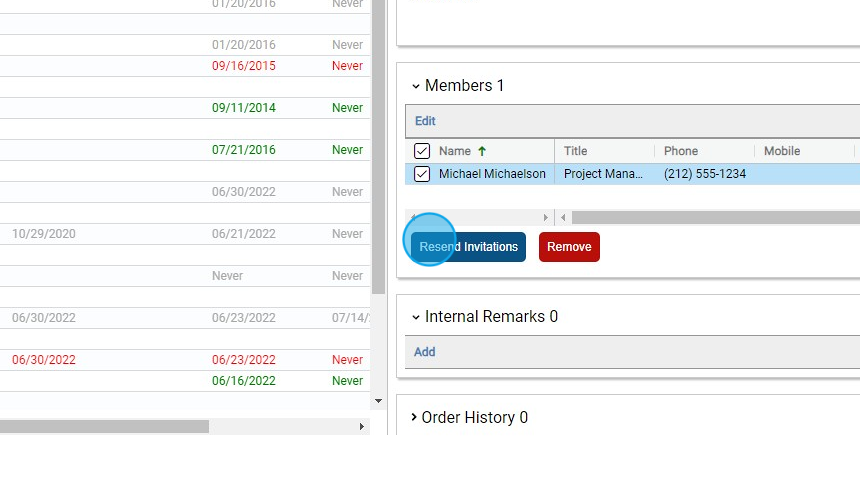
Sending to Multiple Bidders
5. Click "Send Invitations" to send or resend Invitations to Bid to multiple Bidders.
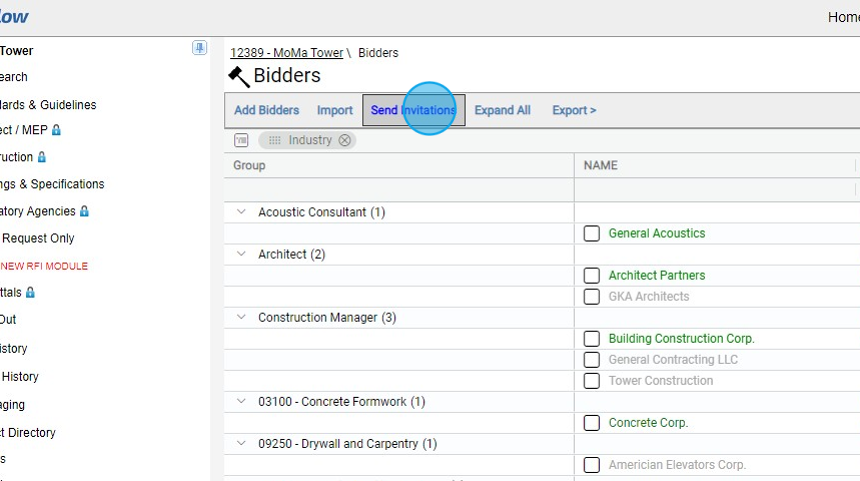
6. Click this checkbox to Select all Bidders.
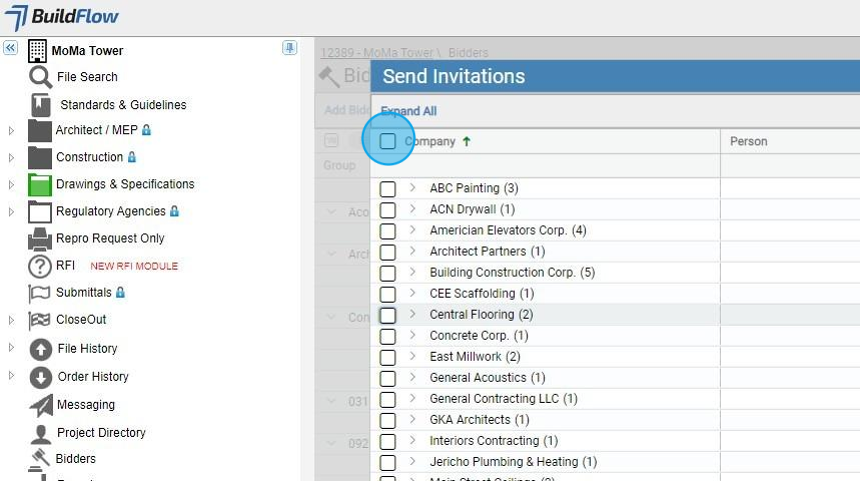
7. You can also select the individual companies you would like to send or resend the Invitation to Bid to.
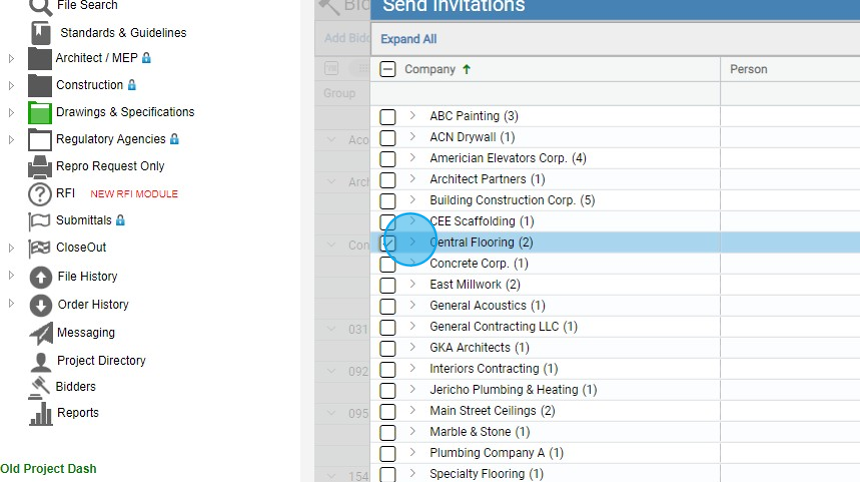
8. You can also select the individuals within a company you would like to send or resend the Invitation to Bid to.
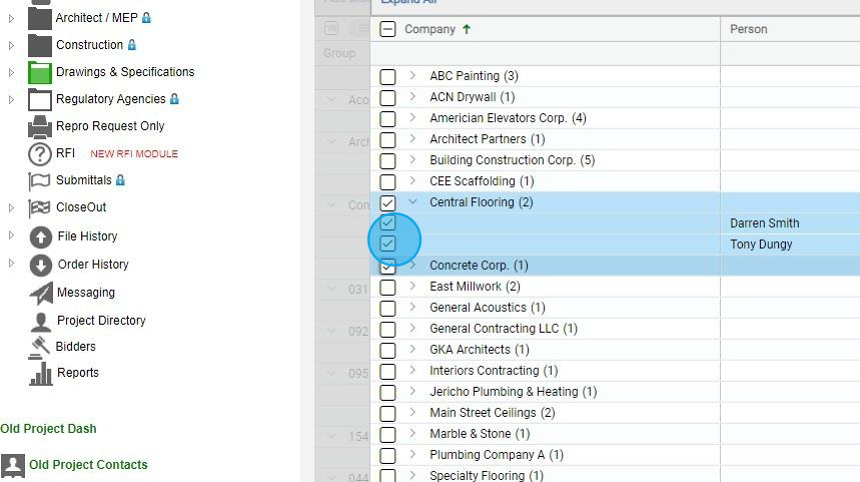
9. You can see when was the last time that individual was sent and invitation.
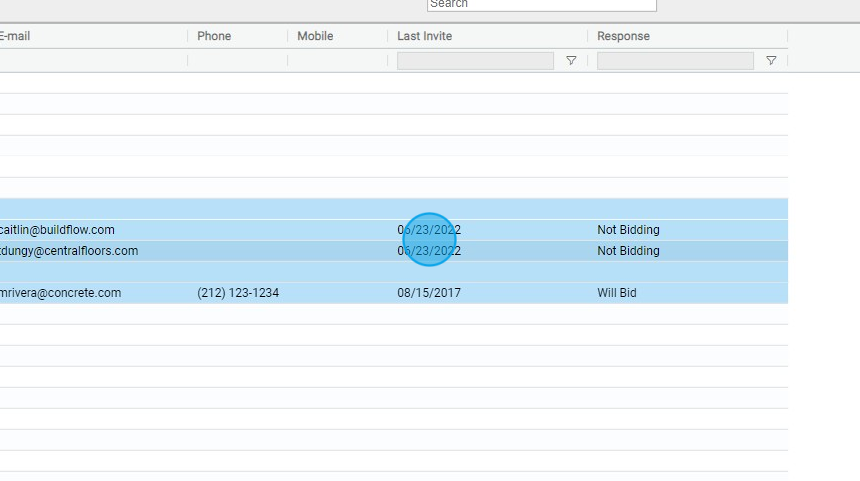
10. Click "Send Invitations"
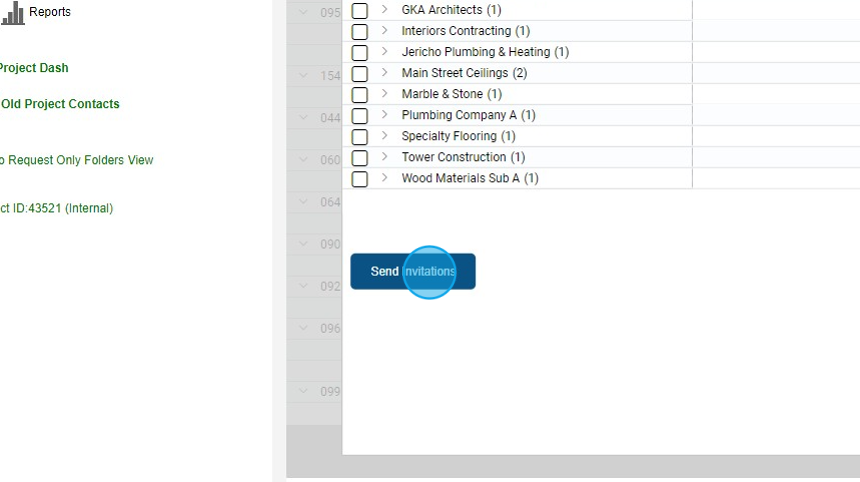
Sample Invitation to Bid Email Message
11. Please contact BuildFlow Customer Support to request changes to the template.
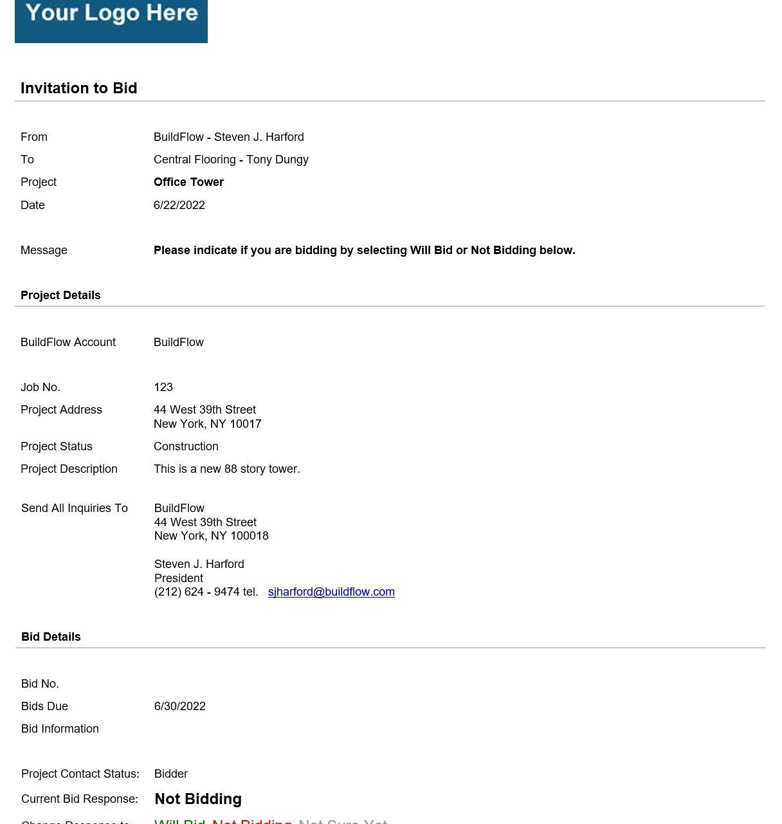
We are committed to providing you with the best possible tools. We look forward to hearing your feedback and are always here to support you.
Request Training | Leave a Review
BuildFlow Customer Support | 212 624 9474 | support@buildflow.com
