Adding Contacts
This guide provides step-by-step instructions on how to add contacts to a Buildflow account. It covers sorting companies by industry or name, searching for specific companies, filtering companies by search tags or expired qualifications, adding new companies to the global contacts list, managing company details and users, giving file permissions, selecting default points of contact, notifying users, modifying email subject lines, and adding users to the bidders list. Viewing this guide will help users effectively manage their contacts in Buildflow.
View in Full Window: Adding_Contacts_to_Project_Directory
Adding Contacts
Tip! Project Directory Members are added from your companies' global list of Contacts.
1. Click "Manage Members"
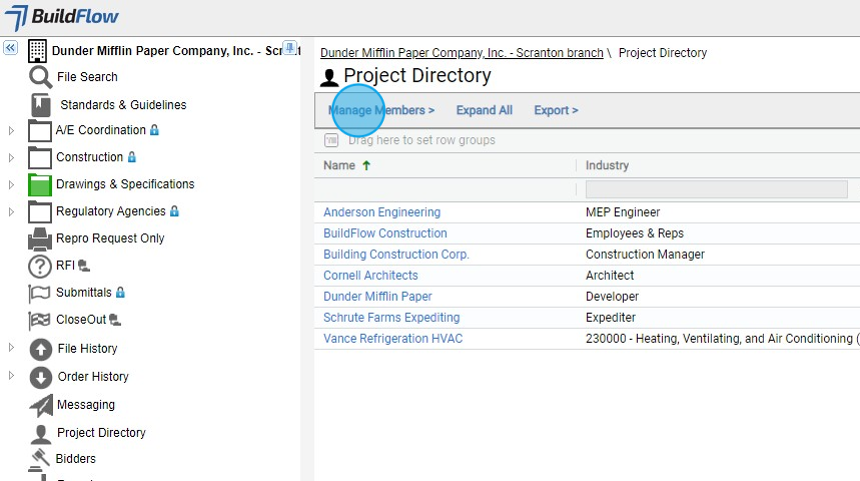
2. Click "Add Contacts"
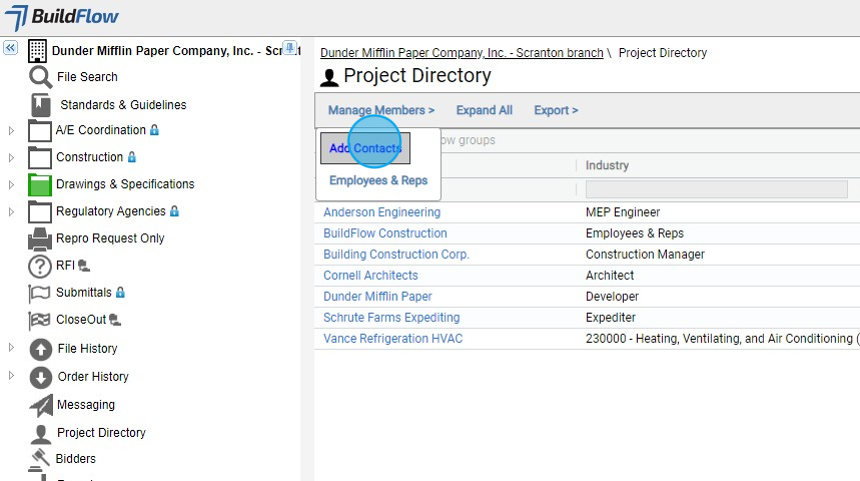
3. You can sort companies by Industry or Company Name.
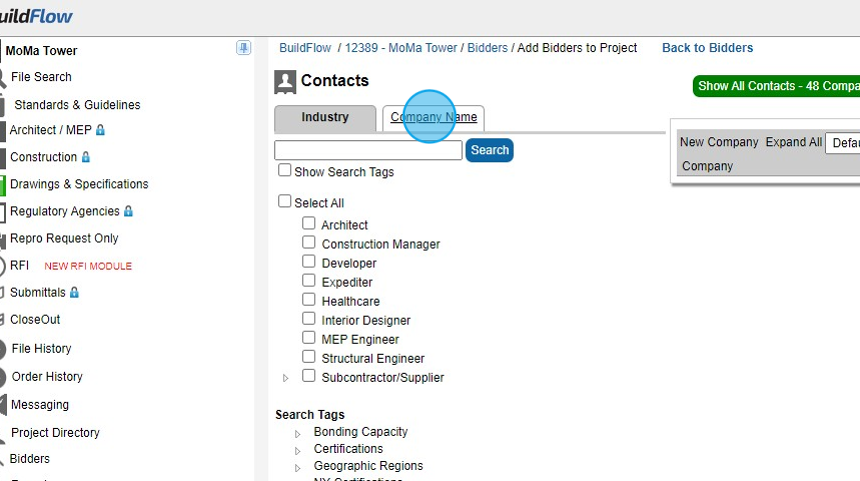
4. Search for a company by name
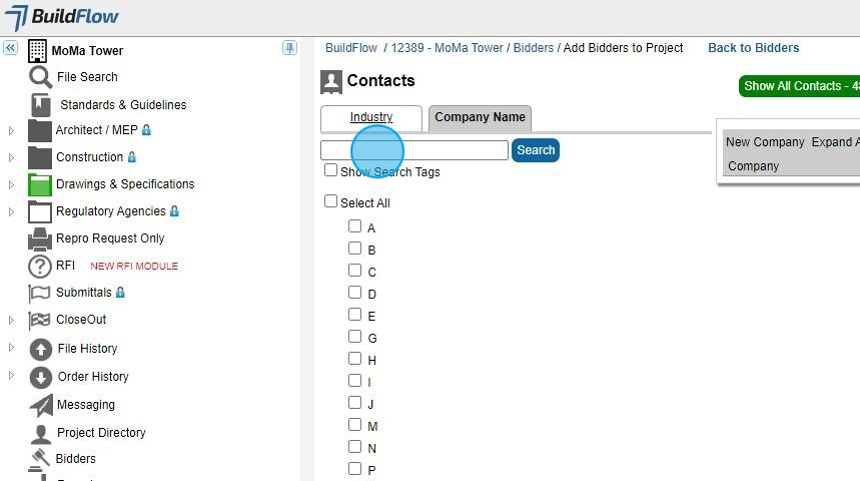
5. Click here to filter companies by industry.
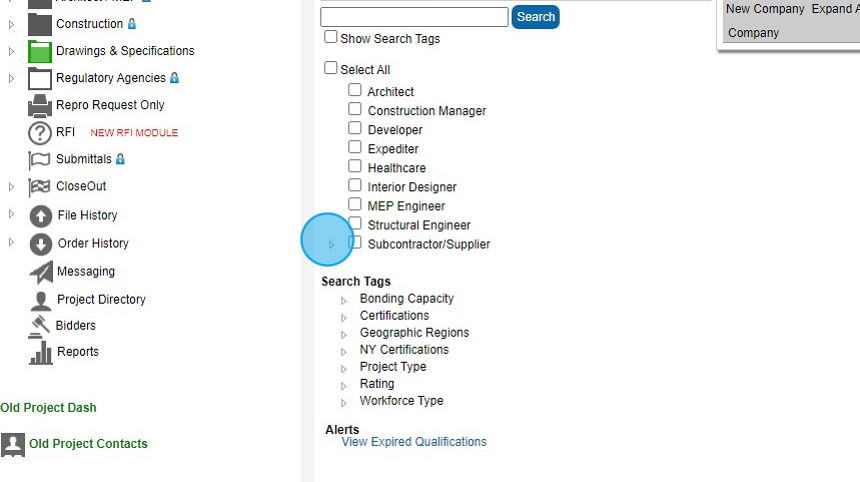
6. Click here to filter companies by Search Tags.
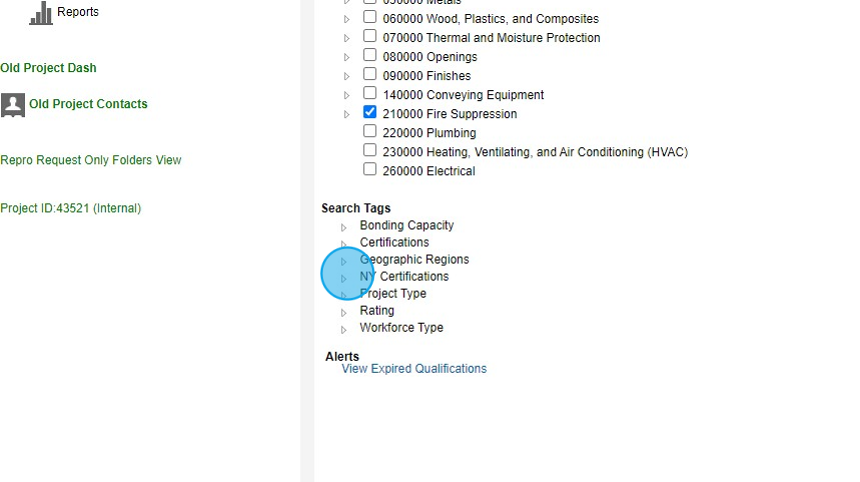
7. Click "View Expired Qualifications" to filter companies whose qualifications have expired.
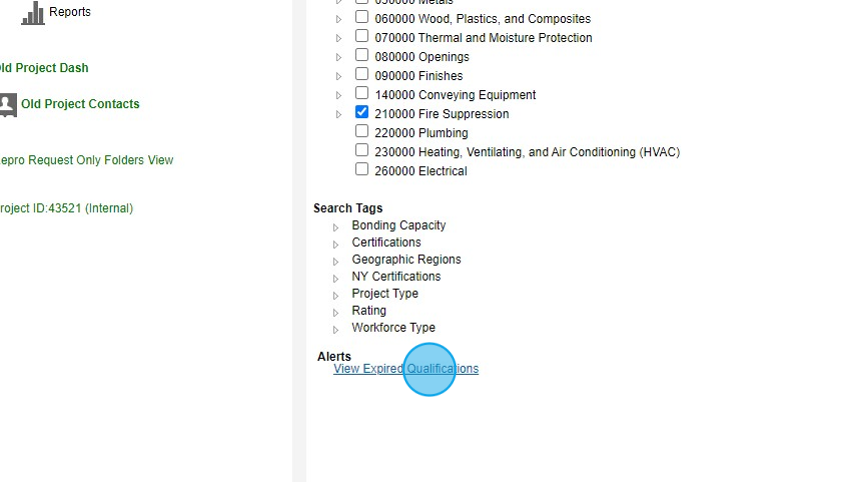
8. Click "New Company" to add a new company to the global contacts list.
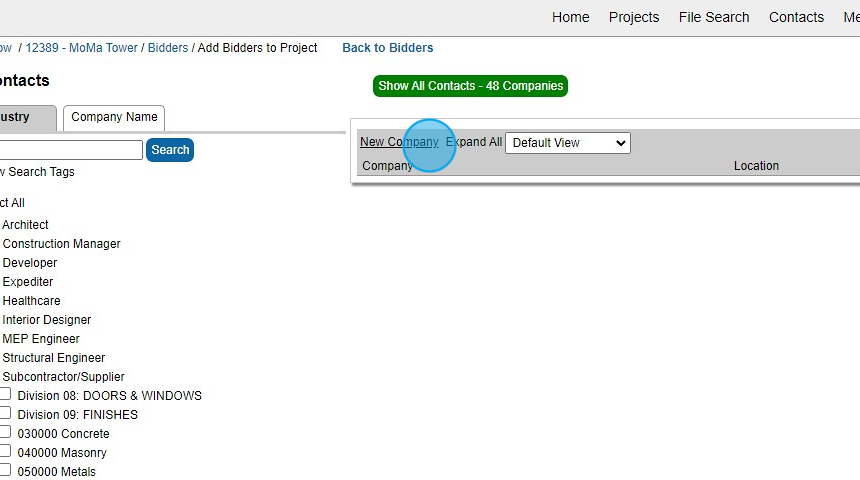
9. Click this to add a new company to the global contacts list for that industry type.
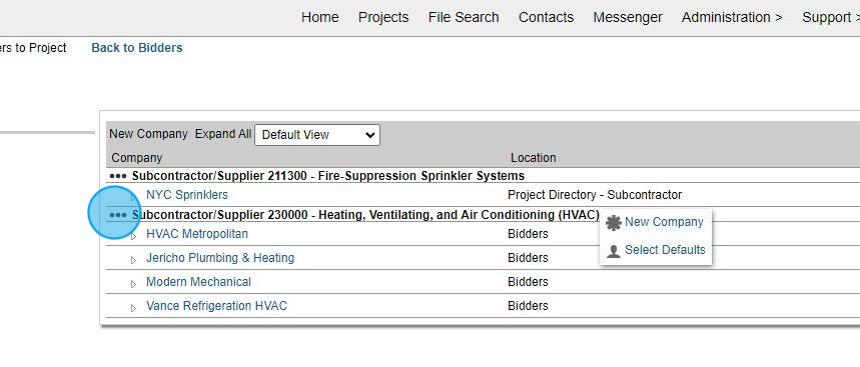
10. Click the company name to manage company details and users.

11. Click this arrow to show the user is on the Project Directory.
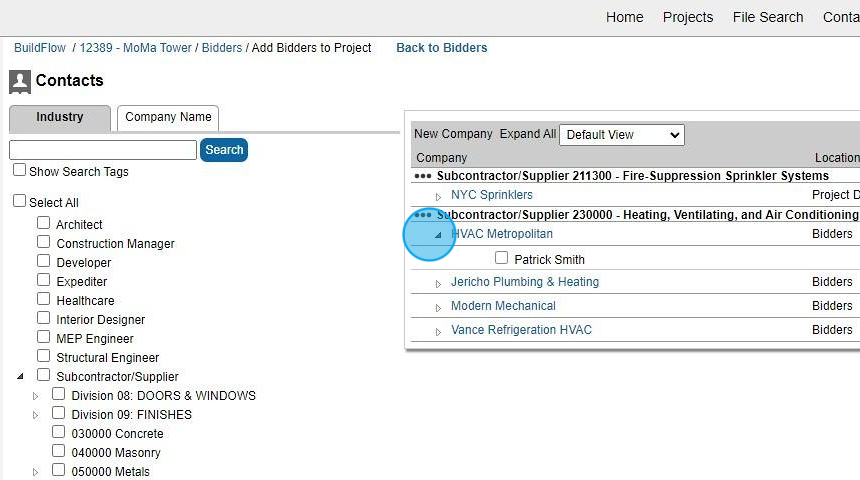
12. Click the checkbox to select the user to add them to the Project Directory.
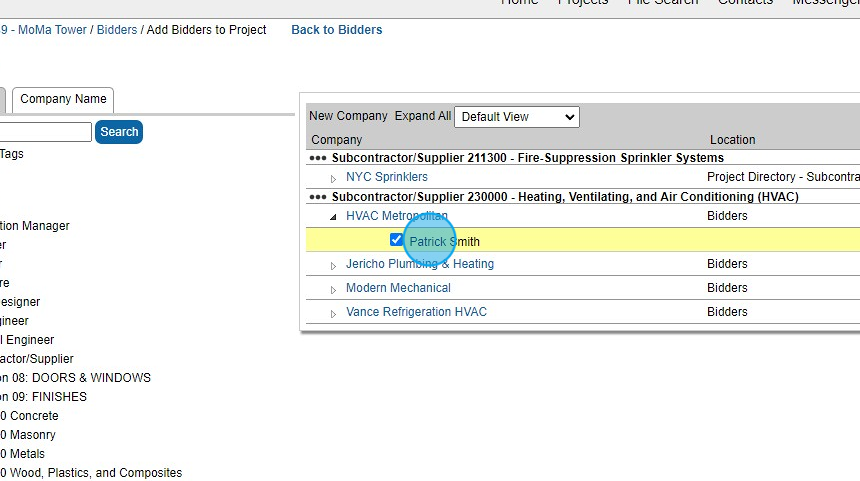
13. Click "File Permissions" to give the user a level of access the user will have to files within a project. This permission can be changed at the folder level when needed.
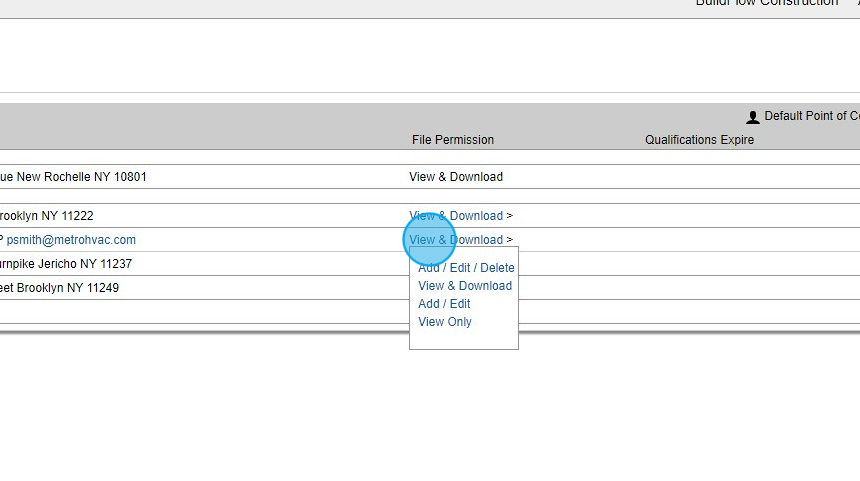
14. Click this image to see the list of projects the company is already a member of.

15. Click this image to select the Default Points of Contact only for a company.
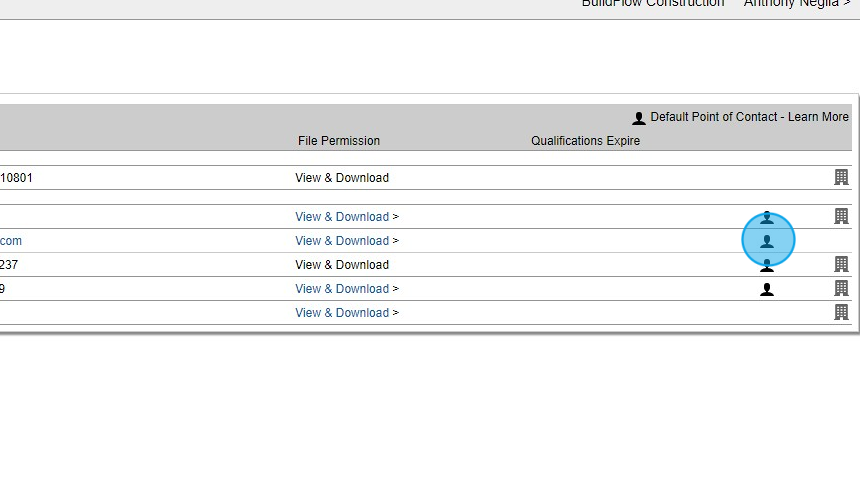
16. Click this dropdown to notify the users that they have been added to the project. You can select no and send an Invitation to Bid later if needed.
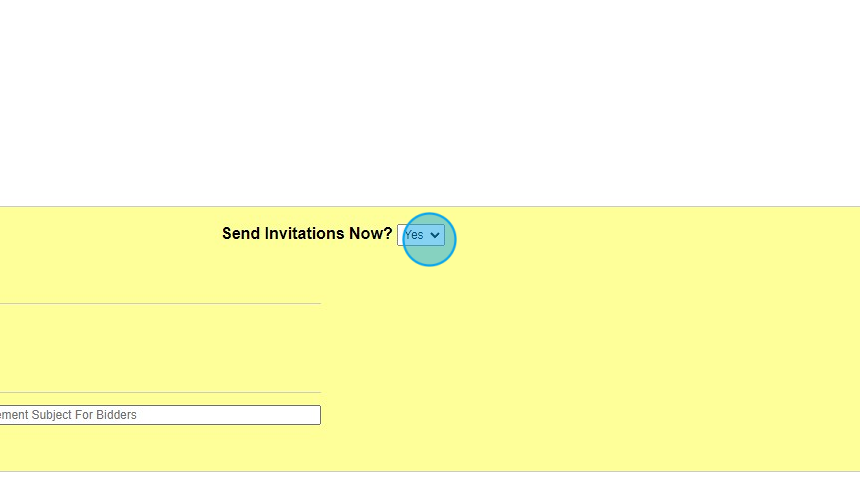
17. Click "Add to Project" to add the selected users to the Bidders List.
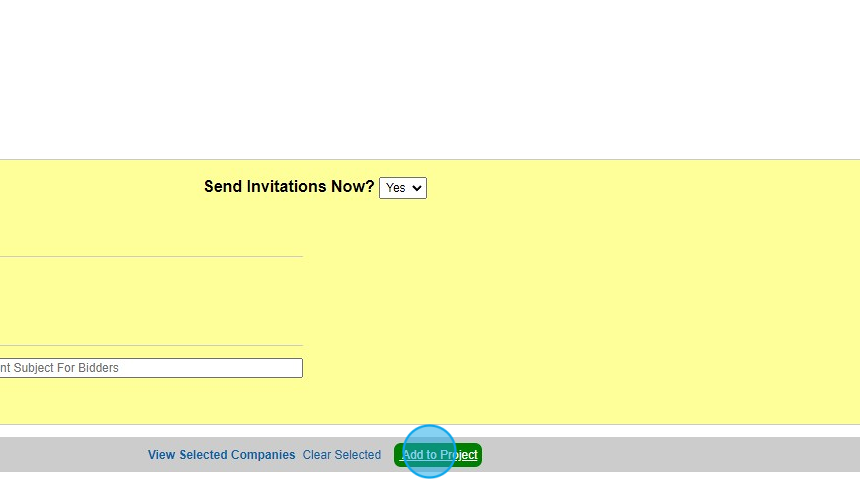
We are committed to providing you with the best possible tools. We look forward to hearing your feedback and are always here to support you.
Request Training | Leave a Review
BuildFlow Customer Support | 212 624 9474 | support@buildflow.com
