Creating User Groups
This guide provides step-by-step instructions on creating user groups in Buildflow. By following these instructions, users can easily create and manage different user groups, such as sales, account executives, and account managers, to streamline access and permissions within the platform.
View in Full Window:Creating_User_Groups
User Groups
1. Click "Administration >"
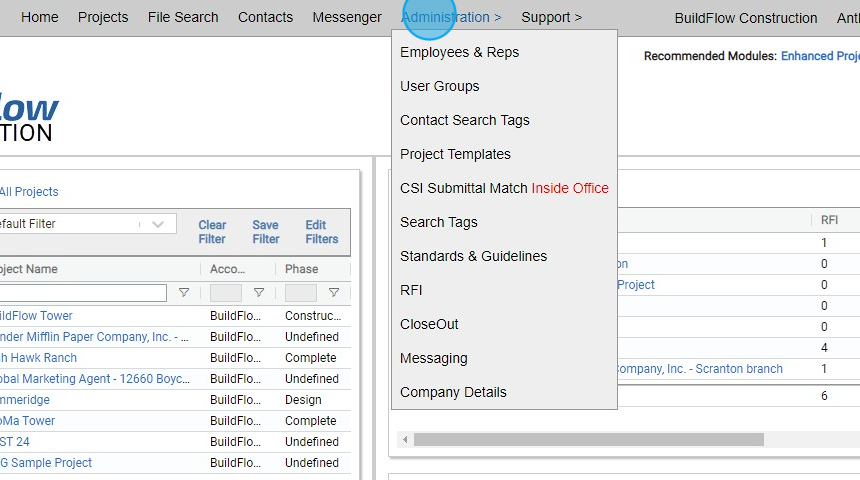
2. Click "User Groups"
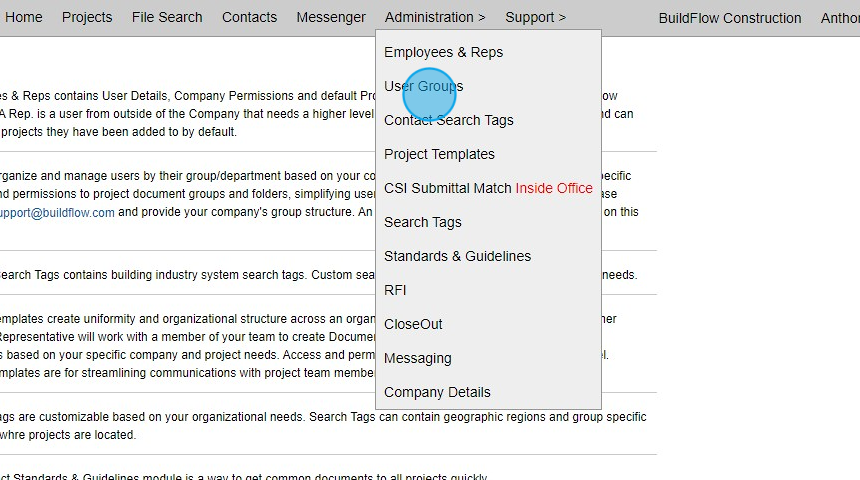
Adding New Group
3. Click "New Group"
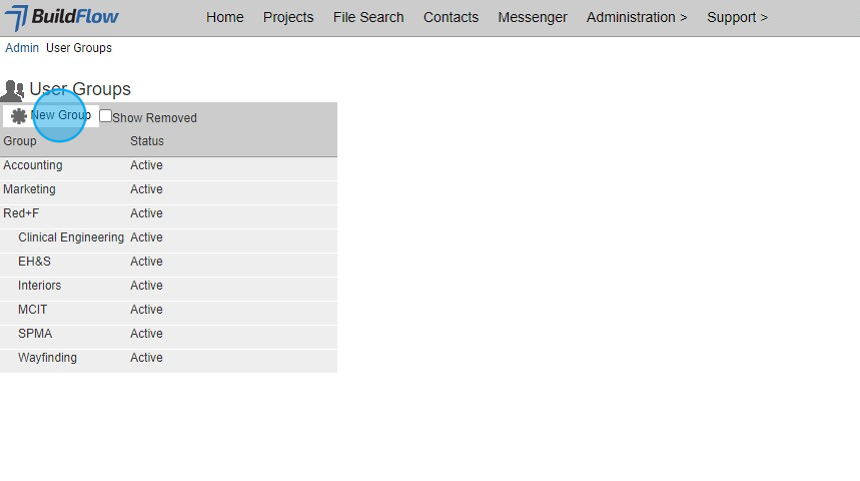
4. Click this field to add in the name of the new user group.
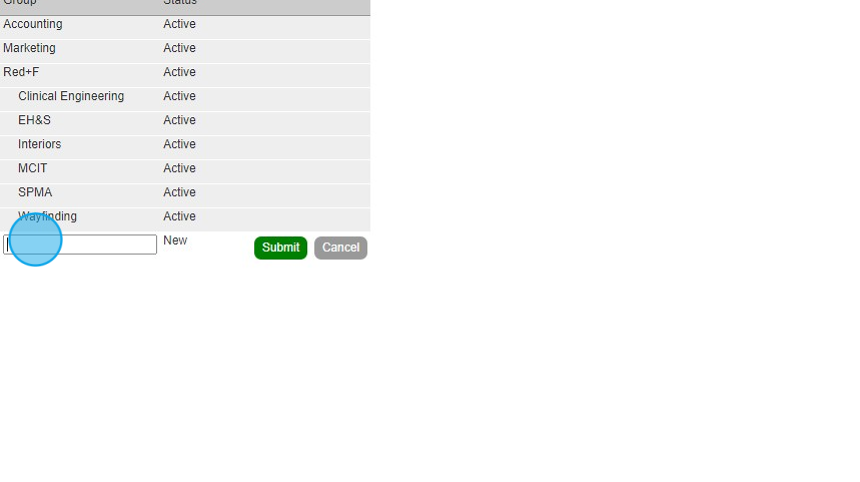
5. Click "Submit"
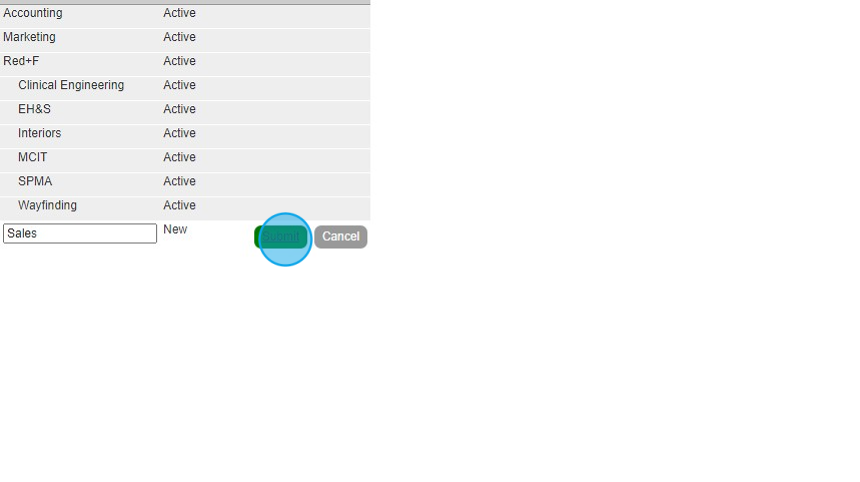
Adding Sub Group
6. Click "Action"
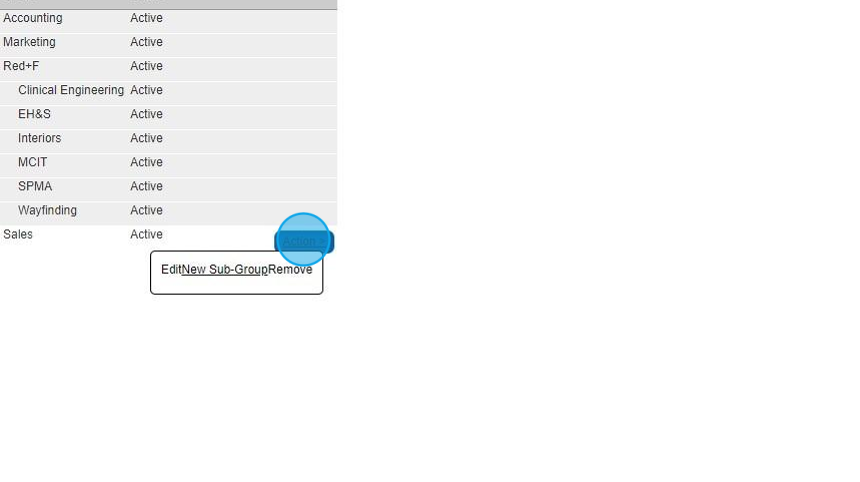
7. Click "New Sub-Group"

8. Click this field to add in the name for the new Sub Group.
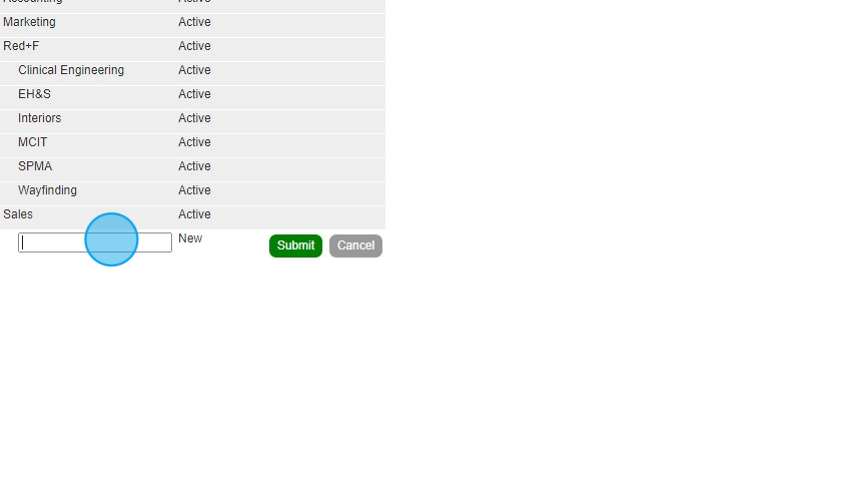
9. Click "Submit"

Editing Groups
10. Click "Action"

11. Click "Edit"

12. Click this field and rename the group.
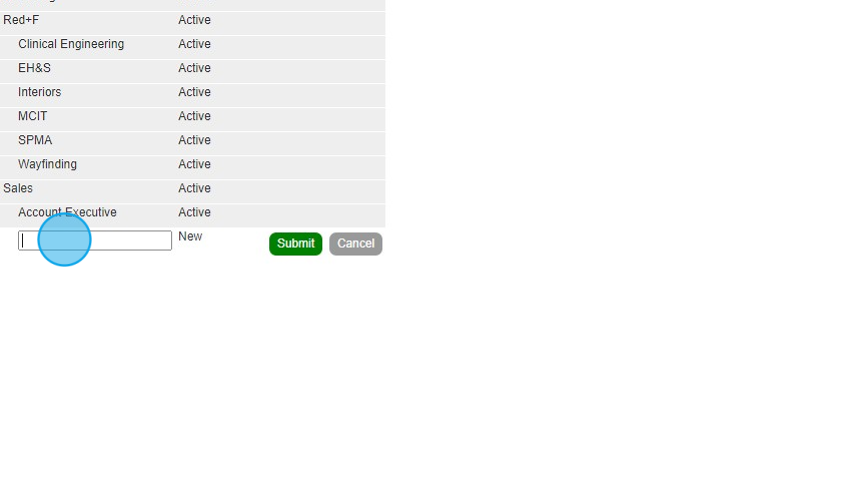
13. Click "Submit"

Removing Group
14. Click "Action"
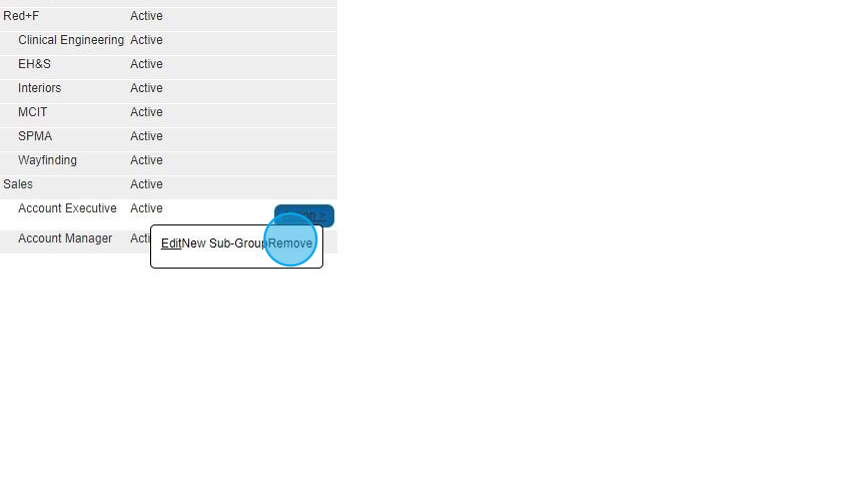
15. Click "Remove"
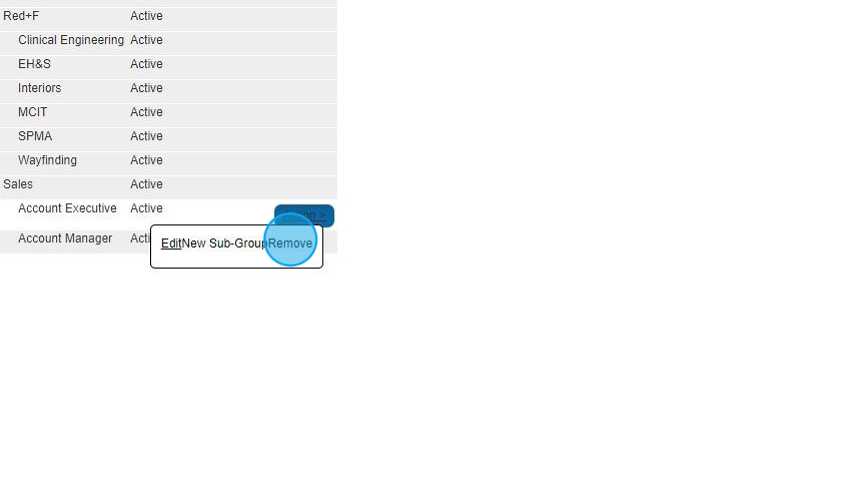
16. Click OK.
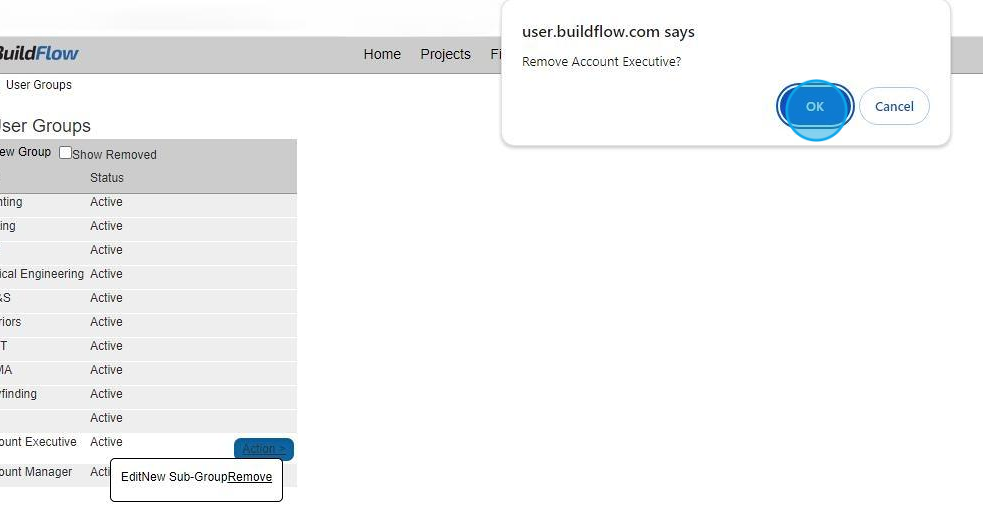
We are committed to providing you with the best possible tools. We look forward to hearing your feedback and are always here to support you.
Request Training | Leave a Review
BuildFlow Customer Support | 212 624 9474 | support@buildflow.com
